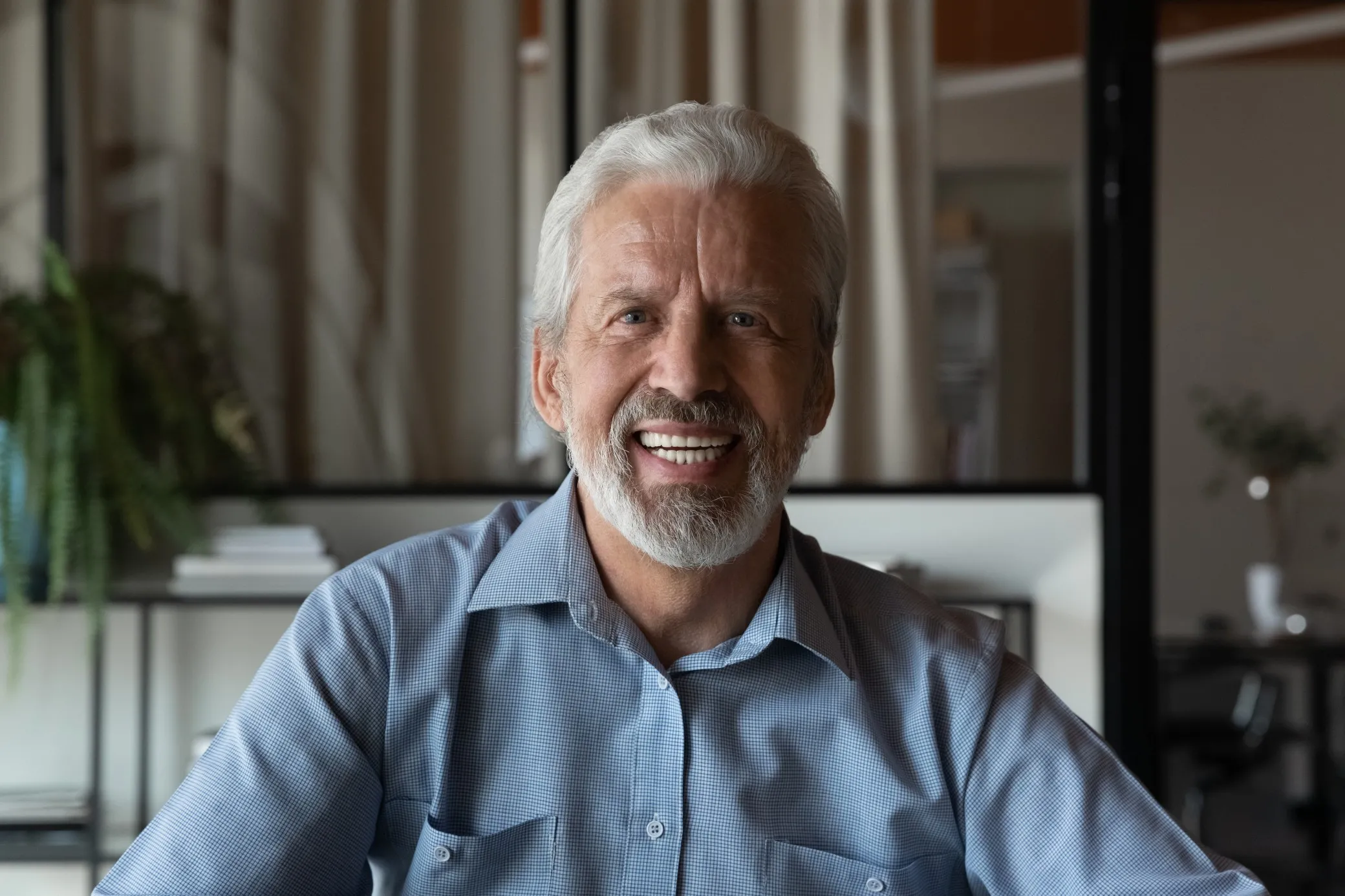Welcome to the New Silver Key Digital Experience Hub.
Quick facts about the hub
We provide workshops and lectures on specialized subjects such as, how to use Zoom, Google Docs, photo editing, and more!
We are actively recruiting volunteers to teach! Please reach out to Silver Key’s Volunteer Engagement department to sign up and request more info!
- Friendly Computer Lab Hours: Drop in for a welcoming space to use computers, get answers to your tech questions, and explore online at your own speed.
- Helpful Workshops & Classes: Join engaging sessions on popular topics like connecting with loved ones on Zoom, organizing photos, using helpful online tools like Google Docs, and so much more!
- Easy-to-Understand Resources: Discover guides and support to help you get the most out of your devices and the internet.
AARP Resosources for seniors

AARP's Online Resources
Discover a world of helpful information and activities! We can guide you through AARP's easy-to-use online tools for health, finances, travel, and more. It's a great way to explore new interests and stay informed.

Virtual Classes in Spanish
Enjoy our engaging online classes offered in Spanish. From new hobbies to helpful tech tips, you can join from the comfort of your home and connect with others in your community.

Tech Assistance Hotline
Need a little help with your phone, computer, or tablet? Our friendly team is just a phone call away! Get simple, step-by-step answers to your technology questions so you can feel more confident using your devices.
Digital Experience Hub hours

Monday
Open Computer Lab: 9am – 12pm
Tuesday
Computer Basics Class: 9:30am – 11:30am
Open Computer Lab: 1pm – 4pm
Wednesday
Open Computer Lab: 9am – 4pm
Tech Assistance Hour: 1:30pm – 2:30pm
Thursday
Open Computer Lab: 1pm – 4pm
Friday
Open Computer Lab: 9am – 1pm
No membership costs.
Some classes require a small fee. Scholarships available, call 719-884-2300


Workshop topics
- Connecting to the Internet
- Getting Started with Zoom
- Getting to Know Your Smartphone
- Exploring & Downloading Apps
- Exploring Online Health Resources
- Staying Safe Online
- Using Fact-Checking Sites
- Gmail Tips & Tricks
Workshop schedule
Dates for the classes are to be determined and will be scheduled based on interest. Once sufficient interest is gathered and a full class is formed, the class will be scheduled accordingly.
Workshops will be located at 1655 S Murray Blvd 80916 in the Digital Experience Hub.
Sign Up Today!
If you are interested in any of the workshops listed below, please contact us at 719-884-2300 for further details and registration.